3D Touch on the iPhone 6s has become increasingly useful since its launch last year. It makes lots of things easier (selecting text using 3D touch on the keyboard is a great example) but there are now some things you can do with it, that you can’t actually achieve at all without it (at least not without jumping through hoops).
For example, let’s say you are reading an email in Apple’s Mail app, you can easily save it as a PDF using 3D touch. The process is really simple – though not at all obvious to the uninitiated. Choose to print the email but when the phone shows you a preview of the document with some printing options, 3D-press on the preview image and it peaks and pops open as a PDF, with a share button that lets you save it wherever you want – Dropbox, Evernote, Notes, Pages, anywhere.
without this 3D Touch trick, there is no easy way to save an email from Mail to another app at all!
This works in any app that allows printing but I’m using Mail as an example because for some reason Mail doesn’t even have a share button, so without this 3D Touch trick, there is no easy way to save an email from Mail to another app at all! To my knowledge, Apple has not even documented this feature. (I can’t imagine why).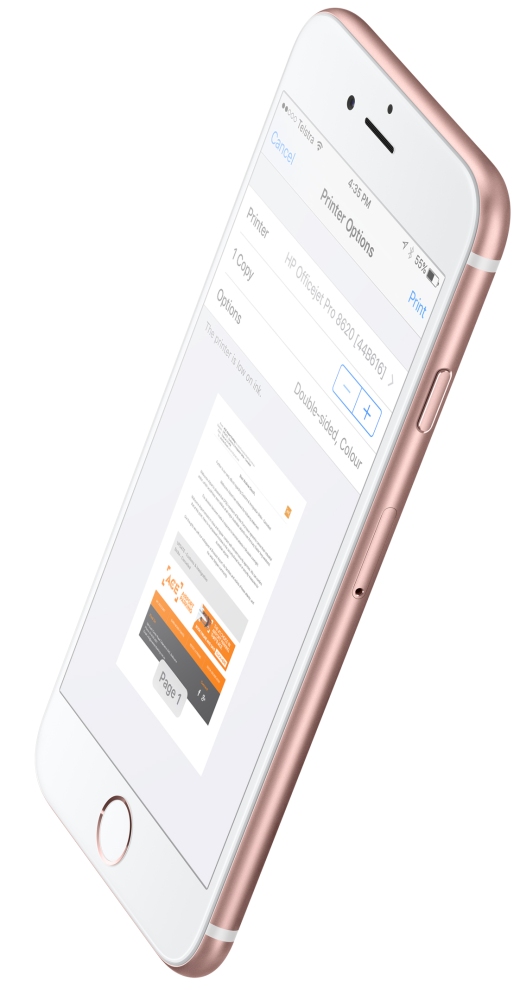

hmm..further ‘undocumented features’ from iOS7 allow email to be put to twitter, Facebook, evernote..in fact anywhere! including he screen of you iMac or MBP/MBA. This requires an app called Printopia.
Part of the problem with undocumented features, you don’t know what you don’y know. best is to go somewhere you can find out, or ask. simplest is #adechat on twitter Over 4500 ADE in 26 countries..about 100 in Australia who regularly answer questions every week.